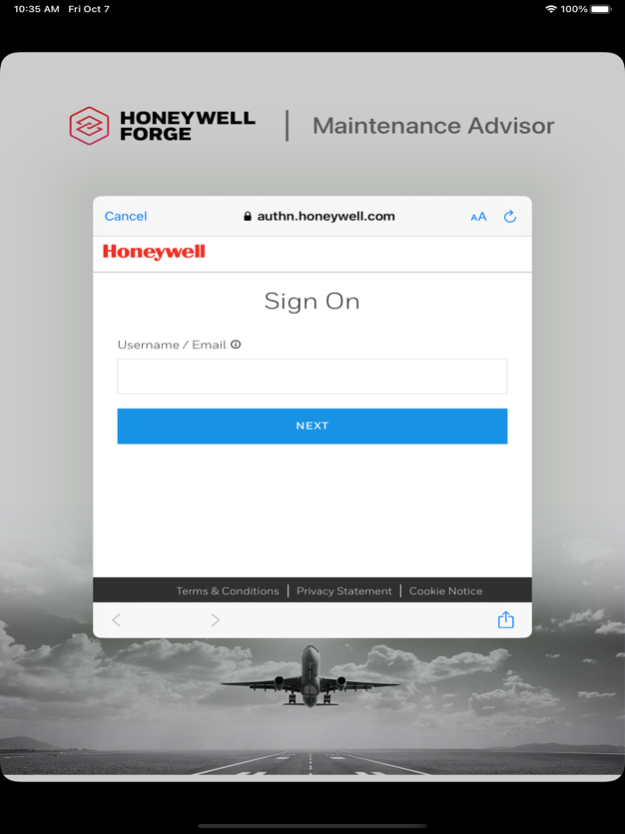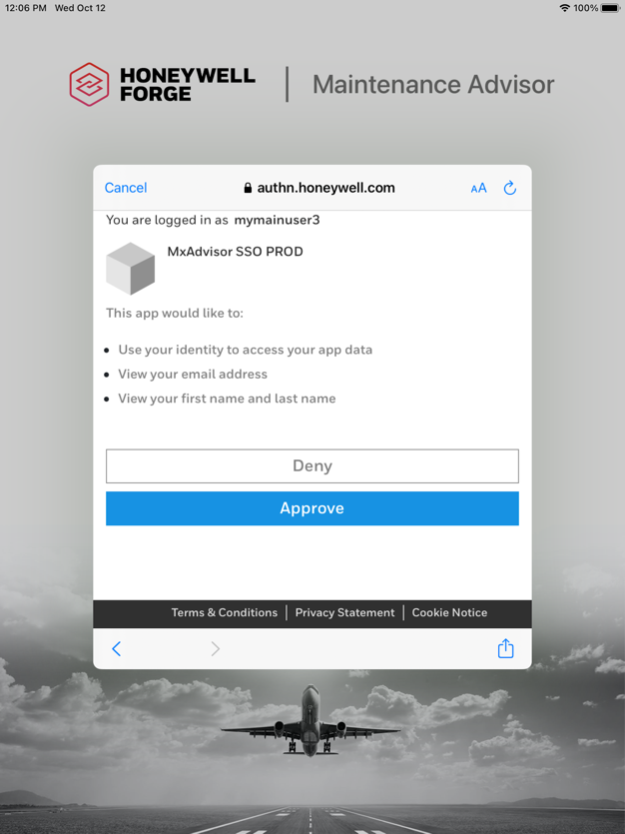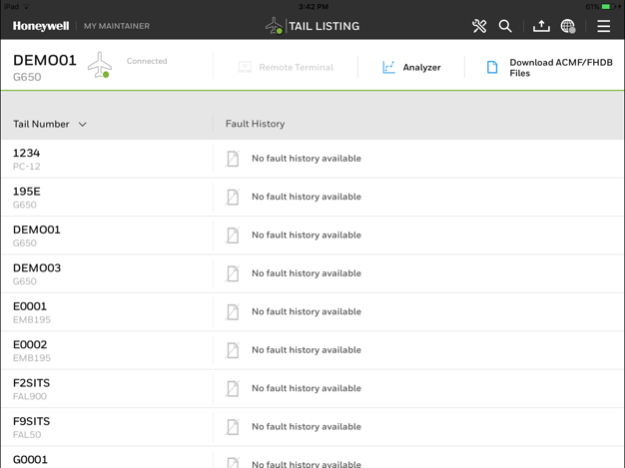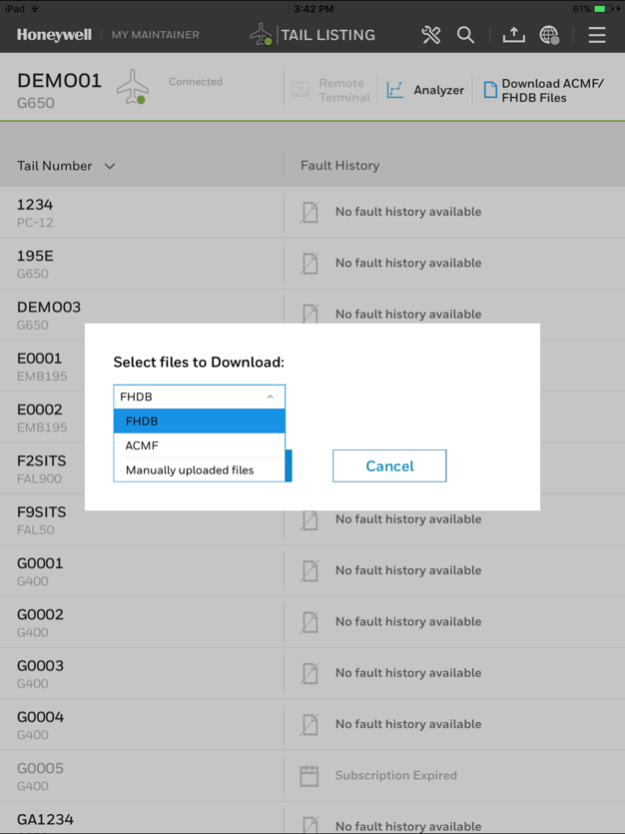Honeywell Forge MxAdvisor 1.4.0
Free Version
Publisher Description
Honeywell’s Forge Maintenance Advisor app is a tool for retrieving Fault History Database (FHDB) or Aircraft Condition Monitoring (ACM) files from the Honeywell Primus® Epic/Apex Integrated Avionics Suite when connected to the aircraft network via the Wireless Data Loader or Aspen Gateway.
This app decodes FHDB files on the Honeywell Ground Server and enables the aircraft maintainer to view stored messages of FHDB files to derive meaningful insights about the health of the aircraft. Hon Forge Maintenance Advisor simplifies the way a maintainer uses FHDB data by providing a graphical and visual representation of messages and their occurrences.
The app syncs the FHDB data between the iPad and Honeywell Ground Server (Maintenance Advisor web application) for seamless operation.
Forge Maintenance Advisor has two interfaces as listed below:
1. iPad application – used by the aircraft line maintainer to view the decoded messages with the Forge Maintenance Advisor app.
2. Web application – decodes FHDB files and is used by the airline tech specialist to view the decoded messages on the web portal to derive meaningful insights on the fleet level health of aircrafts. This enables the user to plan/issue the maintenance activities for the aircraft/fleets.
Oct 14, 2022
Version 1.4.0
Enhanced Honeywell user authentication process
Bug fixes and performance improvements
About Honeywell Forge MxAdvisor
Honeywell Forge MxAdvisor is a free app for iOS published in the Office Suites & Tools list of apps, part of Business.
The company that develops Honeywell Forge MxAdvisor is Honeywell International, Inc.. The latest version released by its developer is 1.4.0.
To install Honeywell Forge MxAdvisor on your iOS device, just click the green Continue To App button above to start the installation process. The app is listed on our website since 2022-10-14 and was downloaded 0 times. We have already checked if the download link is safe, however for your own protection we recommend that you scan the downloaded app with your antivirus. Your antivirus may detect the Honeywell Forge MxAdvisor as malware if the download link is broken.
How to install Honeywell Forge MxAdvisor on your iOS device:
- Click on the Continue To App button on our website. This will redirect you to the App Store.
- Once the Honeywell Forge MxAdvisor is shown in the iTunes listing of your iOS device, you can start its download and installation. Tap on the GET button to the right of the app to start downloading it.
- If you are not logged-in the iOS appstore app, you'll be prompted for your your Apple ID and/or password.
- After Honeywell Forge MxAdvisor is downloaded, you'll see an INSTALL button to the right. Tap on it to start the actual installation of the iOS app.
- Once installation is finished you can tap on the OPEN button to start it. Its icon will also be added to your device home screen.